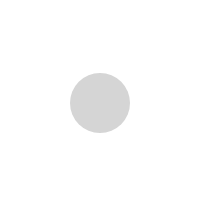Digital Advertising What Goes into a Great Digital Ad Campaign Brief?

Firstly, What is a Campaign Brief?
A campaign brief is a document that summarizes the key elements of your ad campaign campaign. It’s something that you and your team (or your client) can agree on, before the rest of the work starts. It details out all the key elements of the campaign. It gives the advertiser their marching orders and provides a clear understanding of what’s being done.
There are a few things that a great brief needs to include.
-
Objectives
-
Key Messaging
-
Selected Ad Channels
-
Targeting
-
Ad Creative
-
Landing Page Creative
-
Budget and Schedule
Now let’s dive into each section in more detail.
Campaign Objectives
This is the ‘why’. Why is this campaign being done? What are the goals? How will they be measured so that we’ll know if we’ve been successful or not. They could range from general awareness to online product sales, but be sure that you choose good metrics to monitor.
Good Metrics to Measure
Here’s a list of the metrics to monitor based on some common objectives:
-
Awareness: Page views to your website, session duration, newsletter sign-ups
-
Online Sales: Transactions, revenue, return on ad spend (ROAS)
-
Leads: Form submissions, phone calls, emails
-
App Usage: App downloads, app registrations, app purchases
Metrics to avoid
There are some metrics that you don’t want to put much stock in. Here’s a list of metrics that suck, and what’s better:
-
Impressions: Typically, an impression occurs when an ad appears on a person’s screen, with more than 50% of it visible. There’s absolutely no guarantee that they saw the ad at all. These tend to be the largest numbers in a campaign, so agencies love to tout them. Be warned!
What’s better: Actual interactions, such as clicks and social engagements -
Average Time on Page: Assuming you’re using Google Analytics, this metric sucks. Time on page is only recorded when a visitor interacts with a page. They need to click a link, submit a form, or perform some other action. If they don’t, and they leave your site, they’re a “bounce”, and no time on page is recorded. Even if they spent 10 minutes reading (and loving) your content.
What’s better: Average Session Duration as at least it sums up an entire session for non-bounces. -
Bounce Rate: A bounce is when someone looks at only one page on your site before leaving. It’s common for ad campaigns to be structured around a single page experience, so a bounce could be a good thing. They came to the page, they read your content, came to know your brand, and left. If awareness is your goal, that’s a win.
What’s better: Bounce rate is a double-edged sword. It can be useful; just be sure you understand what it means. -
Video Starts: Typically, visitors don’t have any control over when an ad video starts. It starts automatically. So, this metric is about as bad as impressions.
What’s better: Actual interactions with your video, such as 5 second views or completed views.
Key Messaging
The message is what us ultimately going to convince your visitors to do what you want them to do. Whether that’s to buy, contact, feel good about your brand, or understand a concept. Key messaging is critical for both your landing page(s) and your ads.
I like to start by defining a few key elements:
-
What is the high-level message we want to communicate?
-
What does the website or landing page(s) need to communicate specifically in order to get our campaign objectives met?
-
What do the ads need to communicate in order to get a prospect to interact with them?
Selected Ad Channels
Now that we know what we want to accomplish and the messages we’re going to use to do it, we need to decide where to advertise. I like to think of ad channels as having a place in the classic sales funnel.
At the top of the funnel we have Awareness. We then move into Interest, then Decision, then Action.
How ad channels align with the Sales Funnel
Certain channels, such as display and video, are good for building awareness. They tend to be placed in front
Different ad channels have their strengths and weaknesses.
Display, Video
-
This is an “interruptive” style of advertising that appears to users when they are doing something else. They are browsing a website or watching a video, and the ad appears. Engagement tends to be low, but costs per click or thousand impressions also tend to be low.
-
Good for building top level awareness.
Social
-
Similar to Display and Video, these are “interruptive” ads. They appear while people are looking at other content. The power with these channels is twofold, however. They allow for a level of engagement by users (e.g. comments, reactions, sharing) and the targeting tends to be very powerful (e.g. targeted lists, lookalike audiences, past behaviours, etc.)
-
Good for helping to generate interest in your offering.
Remarketing
-
Almost all ad channels offer a remarketing option. These ads are the ones that follow you around the internet. You’ve previously engaged with an ad or website or app, and have been added to a remarketing list.
-
Good for generating interest and helping prospects with their decision making, as they’ve previously shown some level of interest/interaction with your offering.
Search
-
Unlike the other ad types, these are not interruptive. They instead offer to solve the user’s problem directly. People have searched for product, service, question, etc., and your ad is offered up as a possible answer. They can click it or not.
-
Good for getting in front of prospects when they’re close to the moment of purchase/action.
The ad channels you choose will depend on a number of factors outside of simply your objectives:
-
How well known is your brand?
-
Are there incumbent competitors who own a large portion of your market?
-
Do people know they need what you’re offering, or is it new and novel?
-
Is your offering something small, and easily delivered/offered online? Or is it a more complex/high cost sale that requires a long sales cycle with lots of communication?
Targeting
Different ad channels have different targeting capabilities, and you need to use these to best match your intended target audience. While all channels have the option to target based on age, gender, and geography, there are nuances for the channel types that need to be considered.
Social Media Channels
Facebook and LinkedIn both allow for you to upload lists. These are particularly valuable as they can be used not only to target directly to, but to create lookalike audiences. These audiences leverage the platform’s artificial intelligence algorithms to create broader lists of users that most closely match the folks in your list.
These channels also have the ability to target users based on their interests, intentions and behaviours. Facebook has a lot of information on users with respect to their online activities, while LinkedIn has lots of details on a user’s job activity and profile.
Search Channels
Targeting for search campaigns is predominantly based on target keywords. When someone performs a search that matches one of your targeted keywords, your ad will show. These keywords can be used in different ways and combinations to improve and optimize your results. For example:
-
+digital +advertising is a target keyword that will trigger your ad when the words “digital” and “advertising” are used, regardless of order, and regardless of any other words that are included in the search.
-
“digital advertising” will trigger your ad when the words appear together, as “digital advertising”, regardless of any other words that are included in the search.
-
[digital advertising] will only trigger your ad when someone searches for precisely “digital advertising”.
-
And if you don’t use any modifiers at all, and include ‘digital advertising’ as a keyword, then the search platform will use its own brain to decide what’s a relevant search. It might include “social media advertising” or “search engine marketing.” Highly variable.
Arguably just as important as your target keywords are what are known as negative keywords. These are keywords that will prevent your ads from triggering. They supersede your target keywords. For example, if I’m targeting the keyword “digital advertising” but I have a negative keyword for ‘jobs’, then my ads will not display when someone searches for “digital advertising jobs”, or “jobs in digital advertising”.
Landing Page Creative
When someone clicks on one of your ads, the landing page is where they will end up. This page might be an existing page on your website, or perhaps a new page you will create to support your campaign.
Similar to the method in which you select which ad channels to use, you should consider the sales funnel again at this step:
You need to think about how you will guide the visitor down your funnel. What’s the first thing you need to say? What sort of questions and objections might the user have as they learn more about your business? Do you have a nice, prominent call to action to support the visitor’s intent? Is the experience a simple and positive one?
Ad Creative
I like to work on ad creative last. At this point I typically have the landing page content written, so I can use it to create enticing headings and descriptions to draw the user’s attention. I can also leverage any photos or graphics used on the landing page.
The reason I leverage what’s already been prepared is threefold:
-
Ad platforms like to see ads that closely match landing pages. This indicates consistency in message and is less likely to be a “bait and switch.”
-
Users also like to see ads that closely match landing pages. It’s what they expect – a landing page that expands on the promise made in the ad.
-
It’s easy.
Always remember the goal of an – to get someone to click. The sale doesn’t happen in the ad. That’s the landing page’s job. An ad needs to be enticing enough so that the right person becomes interested and clicks on it.
Note: Be sure to reference each advertising channel’s ad specifications to ensure you’re doing appropriately for each channel. For example, Google’s character counts for search ads are rigid, while Facebook’s are simply guidelines.
Budget and Schedule
How Much?
How much will be spent on the media buy? How will it be initially split across the chosen advertising channels?
Answers to these questions are temporary. If you’re planning on a campaign that includes two channels (e.g. Google Search and Facebook/Instagram) you might decide to start with a 50/50 split. As performance data starts to come in, you’ll want to modify your budgets accordingly. Shift more money to the better performing channel.
One of the most common questions I get is, “How much should I spend on my digital advertising?” That’s a tricky one, and will depend on a number of factors:
-
How much margin do you make on a sale?
-
How much online interest is there in your product/service? This is something a digital advertiser can help you answer.
-
How many sales/leads do you think digital advertising can reasonably bring you?
-
How much are you currently spending on other advertising tactics? If a client tells me they’re spending $10,000 per month on traditional ads, I might suggest taking a portion of that and allocating it to digital advertising to do a head-to-head competition on results.
-
How much are you spending on fees? If you’re being charged $2,500 per month in fees for a digital advertiser to manage everything for you, I recommend spending at least that much on the ads.
When?
When will the campaign start and end? Will it be organized into flights? That is to say, will you start off by running a particular promotion for a month, and then shift into a remarketing campaign? Some ad channels accommodate flights nicely. Sadly, most do not, and you’ll need to create multiple campaigns or take manual action to turn things off and on.
Admin Stuff
Every digital advertising campaign has a number of administrative tasks to address. These could include:
-
Where will campaign assets be kept? E.g. content documents, images, videos, etc.
-
At what frequency will reporting be done? My standard is once per month, but some of my more active/large clients will receive bi-weekly or weekly reports.
-
What tool will you use for reporting? Will you wing it with Excel, or will you go pro by using something like Google Data Studio?
-
What sort of access is required? E.g. any existing ad accounts, Google Analytics, Google Tag Manager, website CMS, etc.
In Summary
I always use a brief for my digital ad campaigns. Always. It doesn’t matter how big or small I think the campaign will be, I always allocate some set up time for the brief. It helps provide the blueprint for the campaign. It eliminates ambiguity, organizes the required information, and gets everyone on the same page. I highly recommend you do the same.
I also encourage you to use a tool like Google Docs to set up and manage your brief. It’s a very collaborative document, and managing changes and comments is handled nicely in Google Docs.
Good luck! And if you ever have questions about digital advertising, don’t hesitate to reach out.